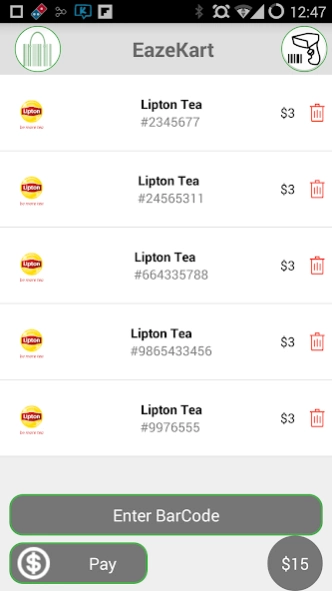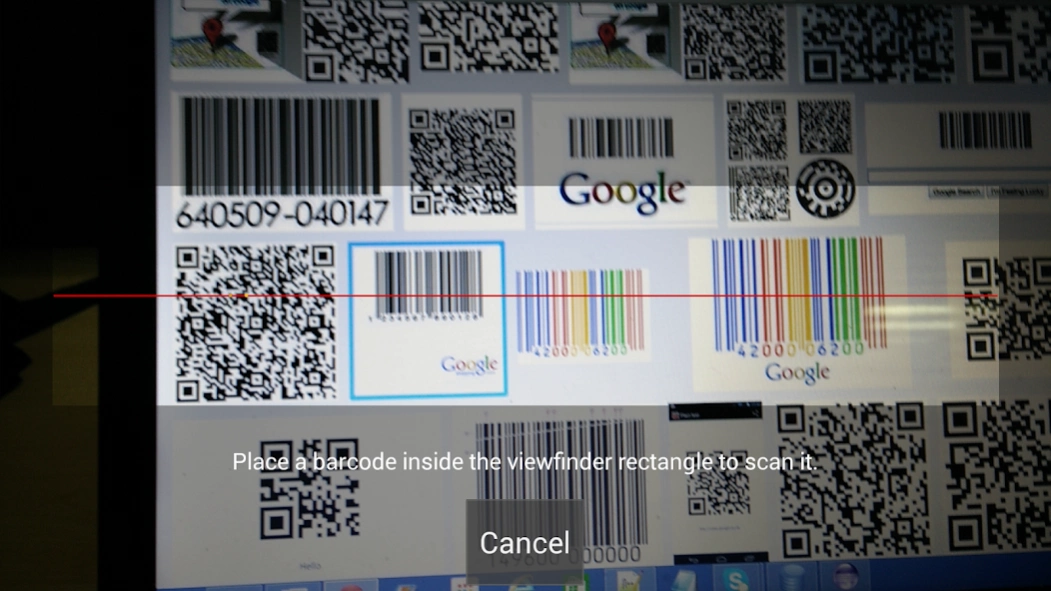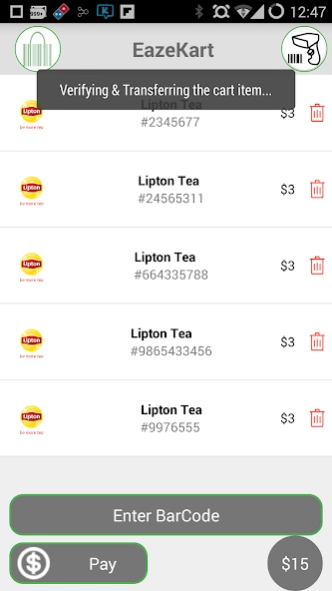EazeKart 3.0
Continue to app
Free Version
Publisher Description
EazeKart - Self Check out Mobile Point of Sale (POS) - Shop Your Way!
EazeKart is a multi-purpose retail shopping app platform for Business Owners and Consumers. It can be used for anything from retail stores to clothing stores to restaurants to coffee shops! It’s a complete package from reaching your customers, understanding their preferences and helping them with a queue-less billing experience right in your store!
Style and Design -
Leverage the advantage of Android Material Design with beautiful Transitions, including the floating Action, layered transitions.
Who can use this App This is a disruptive App that can help Business owners to scale down their Merchant terminals. Business owners can start showing offers on this App and improve customer engagement.
Developer Notes
Developers can create and Launch the complete Custom Mobile App for a shopping experience in store or Catalogue. Provides retail customers with an amazing Shopping Experience. All the Items in the Cart can be pushed to the local Merchant Terminal. Developer has to Integrate with the Web Services of the Merchant/e-commerce for Accepting the Cart Items Supports the JSON format of Product Details, currently for showcased mock Data. Option for branding and Monetizing the App. App can Support for 8200+ Devices in play store and also Optimized for Tablet screens. Launch your App and make a faster move to Market. Full Source Code We provide full source code and also written comments on all code for understanding the code. Downloaded Package supports Android Platform SDK and V7 supports
About EazeKart
EazeKart is a free app for Android published in the Personal Interest list of apps, part of Home & Hobby.
The company that develops EazeKart is Built By KloudPortal. The latest version released by its developer is 3.0.
To install EazeKart on your Android device, just click the green Continue To App button above to start the installation process. The app is listed on our website since 2015-04-03 and was downloaded 2 times. We have already checked if the download link is safe, however for your own protection we recommend that you scan the downloaded app with your antivirus. Your antivirus may detect the EazeKart as malware as malware if the download link to com.eazekart.eazykart is broken.
How to install EazeKart on your Android device:
- Click on the Continue To App button on our website. This will redirect you to Google Play.
- Once the EazeKart is shown in the Google Play listing of your Android device, you can start its download and installation. Tap on the Install button located below the search bar and to the right of the app icon.
- A pop-up window with the permissions required by EazeKart will be shown. Click on Accept to continue the process.
- EazeKart will be downloaded onto your device, displaying a progress. Once the download completes, the installation will start and you'll get a notification after the installation is finished.